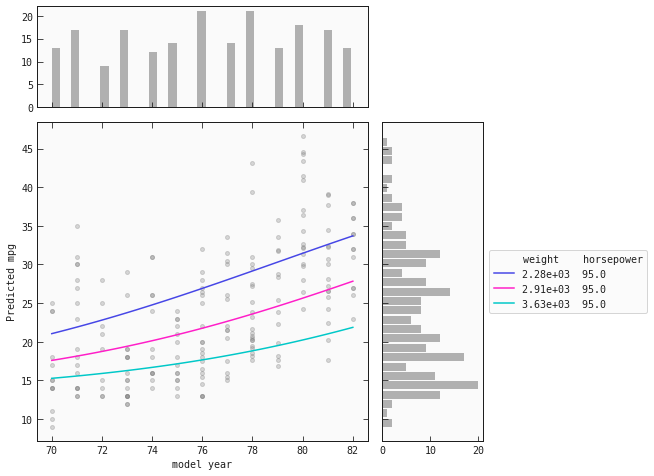Automobile MPG
by: Chris Cave
Feyn version: 2.1+
Last updated: 24/09/2021
Here we use the QLattice to predict the miles per gallon (MPG) of cars based on other attributes such as:
- The number of cylinders,
- The horsepower,
- Its weight,
- The year it was made.
You can find this dataset and further descriptions of the features on UCI Machine Learning Repository.
import pandas as pd
import feyn
import numpy as np
from sklearn.model_selection import train_test_split
Data clean up
There are some missing values for horsepower. What we will do is just replace them with the mean value of that variable.
data = pd.read_csv("../data/auto_mpg.csv")
# Car name is a unique identifier so we remove it from training
data = data.drop("car name", axis=1)
# Obtain the mean of the horsepower
data_wo_na = data.query("horsepower != '?'").astype({"horsepower": int})
horsepower_mean = data_wo_na["horsepower"].mean()
# Replace the missing values '?' with the mean
data = data.replace(to_replace="?", value=horsepower_mean)
data = data.astype({"horsepower": int})
data.head()
| mpg | cylinders | displacement | horsepower | weight | acceleration | model year | origin | |
|---|---|---|---|---|---|---|---|---|
| 0 | 18.0 | 8 | 307.0 | 130 | 3504 | 12.0 | 70 | 1 |
| 1 | 15.0 | 8 | 350.0 | 165 | 3693 | 11.5 | 70 | 1 |
| 2 | 18.0 | 8 | 318.0 | 150 | 3436 | 11.0 | 70 | 1 |
| 3 | 16.0 | 8 | 304.0 | 150 | 3433 | 12.0 | 70 | 1 |
| 4 | 17.0 | 8 | 302.0 | 140 | 3449 | 10.5 | 70 | 1 |
Connect to the QLattice
Here we split the data into train and test. There are 398 samples, which is quite small. We will make the split into equal parts so we have bigger protection against overfitting.
random_state=42
train, test = train_test_split(data, test_size=0.5, random_state=random_state)
ql = feyn.connect_qlattice()
ql.reset(random_state)
Use auto_run to obtain fitted models
models = ql.auto_run(train, output_name="mpg", n_epochs=20)
Summary plot to evaluate performance
Here we evaluate the final performance of the model with useful metrics and plots.
best = models[0]
best.plot(train, test)
Training Metrics
Test
Pretty great performance with few features! We can see how simple the model is and yet still captures a lot of the signal in the data!
Plot model response
Here we will use plot_response_1d to see how the model behaves under different contraints.
best.inputs
['model year', 'weight', 'horsepower']
# This will be the input along the x-axes
x_axes = best.inputs[0]
# This will be the different colours where each colour represents the input at quartiles 25%, 50%, 75%
colours = {best.inputs[1]: train[best.inputs[1]].quantile(q=[0.25,0.5, 0.75]).values}
quantiles = train["model year"].quantile(q=[0.25,0.5, 0.75]).values
best.plot_response_1d(train, by=x_axes, input_constraints=colours)